ChatLineColorMod
A client mod that adds extra functionality to the chat window.
| Last updated | 10 months ago |
| Total downloads | 2361 |
| Total rating | 3 |
| Categories | Client Mods Gloomrot Update |
| Dependency string | Trodi-ChatLineColorMod-2.0.1 |
| Dependants | 0 other packages depend on this package |
This mod requires the following mods to function
BepInEx-BepInExPack_V_Rising
BepInEx pack for V Rising. Preconfigured and includes Unity Base DLLs.
Preferred version: 1.668.5README
ChatLineColorMod - Mod Client for V Rising ( Gloomrot update )
A client mod that adds extra functionality to the chat window:
- Channel name in front of the text in the input text.
- Color of the letters of the input text of the same color as the channel where you are writing.
- Button to clear the chat when you hover over the chat window.
- AutoClean functionality of the chat with a configurable interval.
- Functionality to replace text with emojis.
Configuration
Once the mod installed, a configuration file will be created in the \BepInEx\config client folder where you can activate or desactivate any of the mod functions.
ChatLineColorMod.cfg
## Settings file was created by plugin ChatLineColorMod v1.3.5
## Plugin GUID: ChatLineColorMod
[AutoCleanChat]
## Enable AutoCleanChat
# Setting type: Boolean
# Default value: false
enabled = false
## Time interval in seconds in which the chat is cleared
# Setting type: Int32
# Default value: 3600
interval = 3600
[ButtonCleanChat]
## Enabled button when you hover in the chat window
# Setting type: Boolean
# Default value: true
enabled = true
[ChatChannel]
## Enable adds channel name in input where you are typing. This option will disable the ability to select a text or move within it.
# Setting type: Boolean
# Default value: true
enabled = true
[ChatColor]
## Enable change the color of the chat input text as the color of the channel where you are typing
# Setting type: Boolean
# Default value: true
enabled = true
[Emojis]
## Enable Emojis replace
# Setting type: Boolean
# Default value: true
enabled = true
| SECTION | PARAM | DESCRIPTION | DEFAULT |
|---|---|---|---|
| AutoCleanChat | enabled |
Enable AutoCleanChat | false |
| AutoCleanChat | interval |
Time interval in seconds in which the chat is cleared | 3600 |
| ButtonCleanChat | enabled |
Activate button when you hover in the chat window | true |
| ChatChannel | enabled |
Enable adds channel name in input where you are typing. This option will disable the ability to select a text or move within it. | true |
| ChatColor | enabled |
Enable change the color of the chat input text as the color of the channel where you are typing | true |
| Emojis | enabled |
Enable Emojis replace | true |
Button Clear Chat
Added a button to delete the chat every time you hover in the chat window.
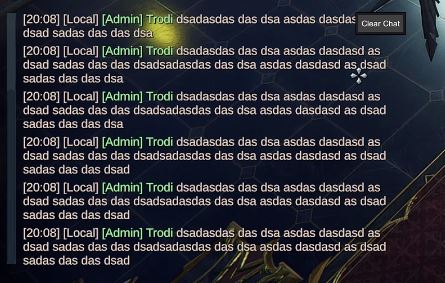
Channel Name
Adds channel name in the chat input where you are typing.
This option will disable the ability to select a text or move within it.
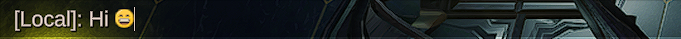
Emojis
Now replace string to emoticons:
| STRING | STRING | EMOJI |
|---|---|---|
| xE | :grin: |
😁 |
| xD | :joy: |
😂 |
| :) | :smiley: |
😃 |
| :D | :smile: |
😄 |
| ;D | :sweat_smile: |
😅 |
| lol | :laughing: |
😆 |
| ;) | :wink: |
😉 |
| x) | :blush: |
😊 |
| :P | :yum: |
😋 |
| <3) | :heart_eyes: |
😍 |
| :* | :kissing_heart: |
😘 |